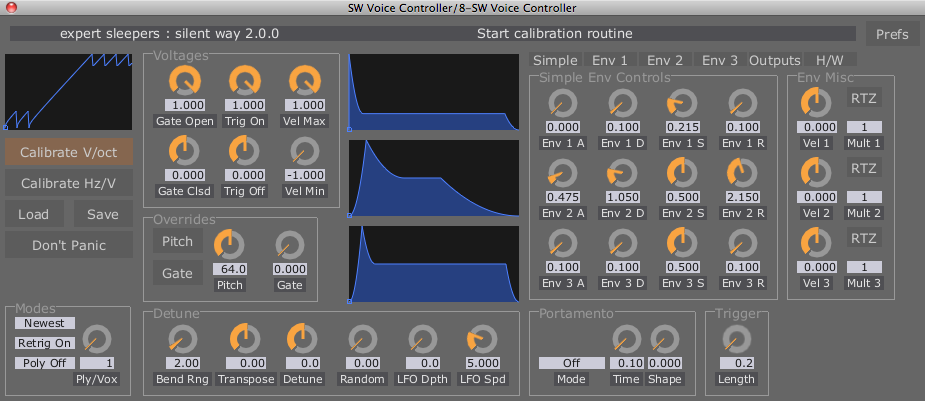Product bundles and holiday discounts
The bundles are as follows:
Ultimate Bundle
Includes Augustus Loop v2, Crossfade Loop Synth v3, Little Spacey v1, Meringue v2, Minky Starshine v1, Oomingmak v1, and Warbler v1.
Regular price: $140 (37% saving), Holiday price $100 (55% saving)
Delay Effects Bundle
Includes Augustus Loop v2, Little Spacey v1, and Meringue v2.
Regular price: $65 (33% saving), Holiday price $50 (48% saving)
Instruments Bundle
Includes Crossfade Loop Synth v3, and Minky Starshine v1.
Regular price: $55 (29% saving), Holiday price $40 (49% saving)
Creative Effects Bundle
Includes Oomingmak v1, and Warbler v1.
Regular price: $35 (27% saving), Holiday price $25 (48% saving)
These bundles may be purchased via the Web Store or using the Licence Manager. Note that if you buy a bundle via the Licence Manager it will not automatically update & activate the individual products in the bundle (which is its normal behaviour for single product purchases). You'll need to wait for the order confirmation email and then enter the serial numbers manually.
Silent Way sample Live sets updated
Silent Way v1.5.0 released - adds Step LFO plug-in
Silent Way Step LFO is a combination step sequencer and LFO generator. It shares many of the features of the LFO plug-in, but rather than generating waveforms based on simple sine, triangle etc. waves it generates a waveform that the user draws in the GUI. When the waveform is interpreted as a series of discrete values, rather than as a continuous wave- form, then the output is that of a traditional analogue step sequencer.
Other changes in v1.5.0:
* The Smooth control on all plug-ins is now calibrated in milliseconds, and has a much larger range.
* All Mac OS X versions now require Mac OS X 10.4.11 or higher.
Download now from the downloads page.
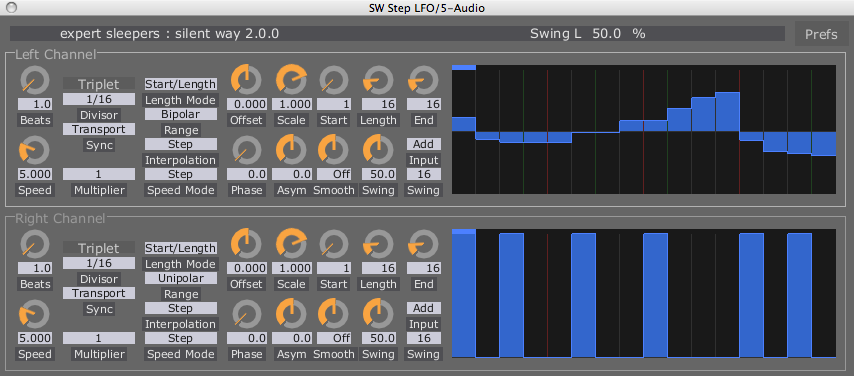
Silent Way mentions on other sites
* OSCulator blog - In A Silent Way
* Navs Modular Lab - three posts, here
Thanks to Camille and Navs.
PotD - Analog Heart, Digital Mind by navs
More Silent Way demo videos - CV Input and CV To OSC
The final one is particularly fun - driving software on an iPhone from a modular synth CV.
Silent Way v1.4.4 released - adds CV To OSC plug-in
Silent Way CV To OSC translates CV signals (such as those produced by Silent Way CV Input, for example) into OSC messages. These can in turn be used to control all sorts of software and hardware devices. See the Expert Sleepers YouTube channel for some ideas.
Download now from the downloads page.
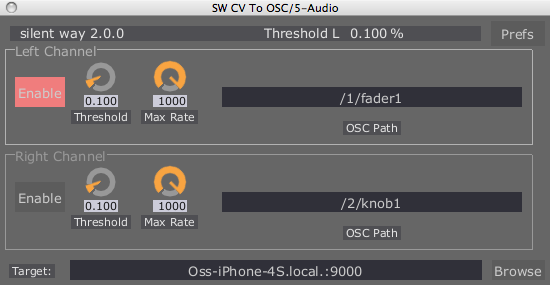
Minky Starshine v1.0.9 released
All Expert Sleepers plug-ins now Snow Leopard compatible
* Augustus Loop v2.1.2
* Crossfade Loop Synth v3.1.2
* Little Spacey v1.0.1
* Meringue v2.0.3
* Minky Starshine v1.0.8
* Oomingmak v1.0.1
* Warbler v1.1.1
Note that Silent Way was already compatible with Snow Leopard.
In all cases only the AU & OS X VST versions are updated - the Windows VST versions are unchanged.
Download now from the downloads page.
Silent Way v1.4.3 released - adds CV Input plug-in
Silent Way CV Input is something of a breakthrough in audio interface-based computer/CV interaction, since it lets you get your CVs back into the computer (most other CV-generation software focusses entirely on generating CVs). Moreover this plug-in has no special requirements on the audio interface, and so is not just usable by those with DC-coupled interfaces.
This release also fixes an issue with the AU Generator versions of Silent Way DC & LFO (added in v1.4.1) when loaded as mono plug-ins.
Download now from the downloads page.
Silent Way (Mac OS X VST) v1.4.2 released
This update addresses an issue where the GUIs would appear in slightly the wrong place in Cubase.
Download now from the downloads page.
Forthcoming Silent Way features - CV input & OSC
Silent Way DC & LFO v1.4.1 released - adds AU Generators for Logic
The new versions add an 'AU Generator' variant to each plug-in, which can be used in Logic on software instrument tracks at the start of the signal chain.
Download now from the downloads page.
Further Silent Way compatibility updates
Edit: oops, false positive - the ADA8000 does not work after all. Sorry if you were getting excited.
Silent Way v1.4.0 released - adds Trigger plug-in, portamento, and swing
Changes and additions in this release:
* Added Silent Way Trigger plug-in.
* Added smoothing option on all outputs of all plug-ins.
* Added ‘swing’ feature to Silent Way LFO.
* Added portamento feature to the Voice Controller.
* Fixed a bug that would very occasionally cause the GUIs to be corrupted.
Silent Way Trigger is a simple plug-in for generating a gate or envelope in response to an incoming MIDI note. A typical application would be for triggering drum sounds, where you might have a number of different sounds mapped to different notes.
Download now from the downloads page.
More modules added to Silent Way compatibility page
Oomingmak audio demos posted
Silent Way polyphonic setup demo videos
Silent Way v1.3.0 released - adds polyphonic mode
The major new feature in this release is a polyphonic mode for the Voice Controller. Other changes:
* Added a per-envelope Reset To Zero control, which controls whether the envelopes always start from zero when triggered, or whether they start from their current value (which is the common behaviour in hardware envelope generators).
* Updated all plug-ins for the font changes in OS X 10.6 (see below).
Download now from the downloads page.
Snow Leopard compatibility - update
So, the best workaround for people installing Expert Sleepers plug-ins on Snow Leopard is as follows:
- right click on the plug-in file, and do "Show Package Contents".
- inside the folder "Contents/Resources", find the file "gui.lua".
- open this file in a text editor (e.g. TextEdit).
- replace all occurrences of "GillSans.dfont" with "GillSans.ttc".
- save the file.
All of our releases from now on will contain this change by default, so there will be no need to carry out this procedure.
Expert Sleepers plug-ins and OS X 10.6 Snow Leopard
We don't have 10.6 installed on any Expert Sleepers Macs, nor do we intend to for a while, probably at least until the inevitable 10.6.1 is released. There's just too much stuff that needs to keep working here, which isn't yet known to be compatible.
For this reason, we're as yet unable to directly support Expert Sleepers plug-ins on 10.6. That said, if users want to go ahead and try 10.6, we'll try to help as best we can with any problems that occur.
One issue has already been reported. Apparently Apple have changed some things around relating to fonts in 10.6 - see this article, for example. Most of the Expert Sleepers plug-ins use the font "GillSans.dfont", which sadly is one of the type that Apple appear to have retired. Fortunately most plug-ins that have seen an update recently fall back to "Monaco.dfont" if GillSans.dfont is not found, and it seems that Monaco.dfont is still shipped in 10.6, so the GUIs will continue to work, though will look a bit wrong.
The exception is Crossfade Loop Synth, which simply fails if it can't find GillSans.dfont. The workaround, until an updated version is released, is to either restore the GillSans.dfont file from a backup (it lives in "/Library/Fonts/GillSans.dfont", and will quite happily live alongside the newer "GillSans.ttc" which Snow Leopard installs), or duplicate any font of your choosing (e.g. the aforementioned Monaco.dfont) and rename it as GillSans.dfont.
There's a possibility of a nicer fix, but first we need to establish whether my plug-ins are compatible with the newer ".ttc" font format. Expect an update soon.
Apart from this font issue, there are so far no other problems reported with Expert Sleepers plug-ins and Snow Leopard.
Silent Way v1.2.0 released - adds LFO plug-in
This release adds a new plug-in to the Silent Way suite - Silent Way LFO. As you might guess from the name, this plug-in is a low frequency oscillator device. It offers a variety of waveforms, tempo sync, and can be combined with the control outputs (e.g. envelopes, velocity) of the Voice Controller plug-in to achieve effects such as vibrato that fades in during each note.

Download now from the downloads page.
Augustus Loop v2.1.1 released
This version adds the new OSC functionality as recently added to Warbler and Silent Way for TouchOSC compatibility.
Silent Way LFO plug-in coming soon
There's a thread on the muffwiggler forum here where I've asked for some input on what features people would like this thing to have. So if you have any thoughts, please hop over there and leave your two penn'orth.
Warbler v1.1.0 released
New in this version:
* All-new factory presets.
* MIDI and OSC control and scripting.
* Revamped GUI, with text value displays under the knobs.
This is a free update for all current users of Warbler. The price for new users is held at $19.
Silent Way working with Yamaha CS-30 (Hz/V)
Silent Way Digital Performer tutorial video added
Silent Way v1.1.0 released
We're happy to announce the release of Silent Way v1.1.0 (all platforms & formats).
This is primarily an update to the Voice Controller plug-in, though the DC plug-in also benefits from the OSC enhancements.
The full list of changes in this version is as follows:
• The Voice Controller AU now has an effect variant so it will work in Digital Performer.
• Added new OSC commands (registerOSCPathForParameter() and registerOSCPathForParameterNormalized()) added, primarily for compatibility with TouchOSC.
• Output configuration changed from a set of drop-down menus to a full matrix of knobs.
• Envelope scale parameters removed, since the same functionality is now offered by the output matrix.
• Added new 'velocity' output.
• Added velocity-based scaling of envelopes.
• Added Hz/V calibration mode.
• Areas of the full MIDI note range note covered during calibration are now filled with ‘wrapped around’ values from octaves that are covered.
• Added note priority modes (last/low/high) and retrigger modes (on/off).
• Added ‘panic’ button.
• Fixed some incorrect envelope triggering behaviours.
• The ‘trigger’ output is now slightly longer than before (it was previously a single audio sample).
NB the reworking of the output configuration unfortunately means that v1.1.0 of the Voice Controller is not preset-compatible with earlier versions. If you install this version and then load up a song that already uses the Voice Controller, some of the settings (notably the envelopes) will be wrong. This is something we usually go to great lengths to avoid in Expert Sleepers plug-ins, but we felt it was acceptable in this case as most workflows will involve using Silent Way to control a synth which is then recorded as audio before moving on - so to some extent storing presets is irrelevant, since you can't store the state of the synth along with it.
Get the update from the downloads page.
Silent Way and TouchOSC
This functionality will make it into the OSC implementations of other Expert Sleepers plug-ins in due course.
Silent Way v1.1 progress report
Changes so far:
* AU version has an effect variant so it will work in Digital Performer.
* New OSC command added for compatibility with TouchOSC.
* New 'velocity' output.
* Velocity-based scaling of envelopes.
* Hz/V tuning mode.
* Note priority modes (last/low/high).
I have some more stuff to add in, then this will probably be released in the next week or so.
After that, I really must add an LFO plug-in.
New video shows Silent Way, Cubase, Pro-One, ARP Odyssey
Expert Sleepers Running Sequential Pro-1 and Arp Odyssey in Cubase 5
Follow Expert Sleepers on Twitter
Silent Way working with Alesis IO/26 and SH-101
Special offers reminder
* Silent Way testers' bounty
* Little Spacey for $5
Silent Way VST updated to v1.0.2
These are identical except now the Voice Controller plug-in is no longer a VSTi. This makes it possible to use in Cubase, since Cubase has problems routing audio to virtual instruments.
NB if you were successfully using v1.0.1 (e.g. in Live) you may find you need to slightly reconfigure your song files to take account of this change. We apologise for the inconvenience.
The AU version is unchanged, and remains a virtual instrument.
A new tutorial showing how to set up the Voice Controller VST from scratch in Live has been added to the tutorials page.
Silent Way compatibility chart updated
Update: also added TipTop Z3000, Plan B Model 15 and Doepfer A-111, courtesy of KVR user deastman.
Update 2: added Sequential Circuits Pro-One, courtesy of KVR user WMP.
Example Live sets added to the Silent Way tutorials page
Silent Way now available in VST (Mac/Windows) format
Silent Way works with Doepfer A-110
Silent Way is running from within Ableton Live to control the pitch of my Doepfer A-110 oscillator and trigger my Doepfer A-140 ADSR via a Motu 828. The pattern at the end is generated by Numerology.
Silent Way works with Livewire AFG and MOTU 828
Silent Way is running from within Ableton Live to control the pitch of my Livewire AFG oscillator and trigger my Doepfer A-140 ADSR via a Motu 828. The pattern at the end is generated by Numerology.
Silent Way v1.0.1 released
Bounty offered for Silent Way testers
Therefore we're offering a bounty for people who buy and use Silent Way with their setup and document the results. To qualify, you need to do the following:
* buy Silent Way (you don't qualify if you use the demo version to do the below).
* send us the details of your system (computer, host application, audio interface, synth modules).
* put up a video on YouTube demonstrating that Silent Way works with your stuff.
The offer is:
* a coupon for $25, good for one purchase from the Expert Sleepers store, if you do the above, or
* a coupon for $50, good for one purchase from the Expert Sleepers store, if you do the above and you're the first to document the successful use of Silent Way with a particular audio interface or synth module.
This offer will run for a limited time only, so get testing!
Silent Way v1.0.0 released - new modular synth controller plug-ins
There are currently two plug-ins in the Silent Way suite - Silent Way DC and Silent Way Voice Controller. These are described in more detail below. It is anticipated that more plug-ins will be added to the suite in the future - watch the website for product announcements.
All plug-ins also feature
* full MIDI and OSC control.
* MIDI/OSC scriptability.
* sample-accurate handling of MIDI note messages.
Silent Way DC
Silent Way DC is a simple plug-in that generates constant output signals. It is intended to be used in conjunction with parameter automation (via MIDI or directly by the host application) to generate varying signals. For example, you could use it as an LFO where you draw out the LFO waveform in your host’s parameter automation GUI.
Silent Way Voice Controller
Silent Way Voice Controller is a virtual instrument plug-in designed to directly control an analogue synthesiser by generating the appropriate CV and gate signals via an appropriate audio interface.
By listening to the synthesiser’s output signal, the plug-in is able to calibrate itself to generate the appropriate pitch CV for the incoming MIDI notes.
As well as the basic pitch and gate signals, the plug-in can generate three multi-stage envelope CVs which you can feed to VCAs, VCFs etc. in your synth.
Pricing and availability
Silent Way is available immediately in Mac OS X Audio Unit format, priced at $49. Mac and Windows VST formats to follow.
Read more here; download the demo here.
Rolled AL: another Augustus Loop script
Read about and download it here.
Special offer - Little Spacey for $5
We find ourselves with more inventory than we'd like of the last album, Some Of These Numbers Mean Something, so we're presenting this special offer: buy the CD (currently about $15 including shipping) and get Little Spacey for $5 (usual price $29).
So that gives you the plug-in at about 33% off, plus you have a CD which you can enjoy/give away/sell on eBay.
Here's exactly how it works:
* Buy the CD from Burning Shed, from this page.
* Send your name and email address, as used on your Burning Shed order, to littlespaceyoffer@expertsleepers.co.uk. Simply forwarding the order confirmation you get from Burning Shed should suffice.
* Once we've confirmed your details, we'll send you a coupon code. You then use this code when buying Little Spacey to get the discount.
Sending your coupon should typically happen on the same working day that we get your mail, but please bear in mind that we're in the UK (and so for example about 8 hours ahead of the west coast of the USA).
The discount on Little Spacey applies once per purchase of the CD. If you already own the CD, you need to buy it again to qualify for the offer. Give the spare to a friend, or something.
This offer may be withdrawn at any time, so take advantage of it now!
Little Spacey v1.0.0 released - new plug-in!
We're proud to announce the release of Little Spacey, a new plug-in for Mac OS X (AU/VST) and Windows (VST).
Little Spacey is delay effect, inspired by classic analogue ‘bucket brigade’ delays but with refinements only possible in the digital arena - not to mention a maximum delay time that would cost a small fortune to realise in hardware.
Great care has been taken to give Little Spacey the smooth, creamy sound which makes analogue delays still popular today.
In common with the best analogue delays Little Spacey allows you to modulate the delay time for chorus or vibrato effects. Unlike most analogue delays, Little Spacey is not restricted to mono operation, and works well in stereo or multi-channel (AU only) settings, offering variation of the effect between the channels for particularly rich and involving sounds.
Download the free demo and user manual from the downloads page. The plug-in includes a number of presets (described in the manual) which show off the range of possibilities that the plug-in offers.
Available immediately, priced at $29 (USD, plus VAT if applicable).
Please read the following blog post (above this one, if you're reading on the Expert Sleepers home page) for details of how to get Little Spacey for just $5!
Another new plug-in coming soon

It's called Little Spacey (anyone spot the theme in the plug-in names?), and we're really excited about it - it just sounds beautiful.
Watch this space!
Extensive Augustus Loop/FCB1010 looping tutorial published
Ever since I figured out how to remote control clip recording in Ableton Live 7 over midi, which was about a year ago, I’ve been trying to build the “ultimate computer based loop station”. I’ve built increasingly more complex Live Sets utilized all sorts of routing tricks and midi conversion scripts and always ended up sort of discontent, because my setups could not be operated effectively with just the 10 switches and two pedals my Behringer FCB1010 midi controller provided. No matter what I tried, I always seemed to end up staring confusedly at the floor board wondering where the hell I was while my potentially brilliant musical idea vanished into thin air.
Then I stumbled over Expert Sleepers Augustus Loop 2 which provided a completely programmable midi control environment and I knew this would give me all I needed to come up with a controlling setup I could use to actually control my loops. The main remaining problem now was that if I used more than one loop the FCB1010 out of the box wouldn’t give me any feedback on what loop I was operating on. Then I found out about the unofficial Uno firmware upgrade (http://www.ossandust.be/). I had a friend burn the downloaded image file on an eeprom chip and was now able to operate the unit in “stompbox mode”. In short, this makes it possible to have one row of buttons on the FCB1010 act as pedals that operate independently of the selected patches in the other row. Now, I can select a loop to control by stepping on one of the buttons in the lower row and the LED on this button stays on even when I press buttons in the upper row to manipulate the loop.
I have written my own lua midi script and gui for Augustus which I’ve been able to extend even further since Os, its ever helpful developer, has built in some event timing support. So, for the first time since I discovered the joys of live looping I’m very content with my setup. That’s why I’m making it public here. Maybe someone finds it useful, too. And hopefully I’ll get to making more actual music now instead of working on my setup (well, one can dream).
Augustus Loop v2.1.0 released + new script/skin
v2.1.0 adds some new functionality to Augustus's MIDI/OSC and GUI scripting.
Timing functions
In MIDI/OSC scripts you can now
* get the time between two events
* ask for a function to be called after a certain amount of time, or regularly at a specified interval.
Using these functions you can do useful things like distinguish between short and long footpedal presses, or detect double taps etc.
GUI indicators for MIDI/OSC script status
A new form of the existing 'indicator' GUI item has been added, together with some corresponding MIDI/OSC script functions, to allow you to create GUI elements that reflect the state of scripted variables.
As usual, get the update from the downloads page.
These new features were developed after a request from Axel Baesler, who has used them to make a fairly complex script based on my Multilooper script. He's also made a custom GUI to go with the script, and provided a sample Live set and even a FCB1010 footcontroller patch to use with it. Get the script from the scripts page.
Augustus Loop v2.0.4 (AU) released
Crossfade Loop Synth rated 'Excellent' by findmysoft.com
Crossfade Loop Synth's page on that site is here.
So that's nice.
Oomingmak v1.0.0 released - new plug-in!
We're proud to announce the release of Oomingmak, a new plug-in for Mac OS X (AU/VST) and Windows (VST).
Oomingmak is a pitch- and envelope-tracking (re)synthesis effect. Or, to put it another way, if you feed a sound source (e.g. a guitar) into Oomingmak it will come out sounding like you're playing an analogue monosynth. Or maybe something else entirely.
To celebrate the release of our first all-new product for quite some time, we're offering $10 off any other Expert Sleepers product when purchased at the same time as Oomingmak. Simply enter this coupon code at the checkout: CPN3866168290
Please note that to take advantage of this offer you'll need to make your purchase via the online store, as the Licence Manager doesn't allow you to buy more than one thing at once.
New plug-in coming soon

It's called Oomingmak, and it's going to be particularly cool for guitarists.
Watch this space!
Augustus Loop v2.0.3 (AU) released
* the pitch buttons now cause automation to be recorded.
* the four delay time parameters (delay slider min/max, max delay and delay time) now use 'high resolution' mode automation.
Augustus Loop v2.0.2 (AU) released
Crossfade Loop Synth v3.1.1 (Windows VST) released
Crossfade Loop Synth price reduction during February
The new prices are:
• Crossfade Loop Synth v2: $1 (was $10)
• Crossfade Loop Synth v3: $29 (was $49)
• Crossfade Loop Synth v3 upgrade from v2: $28 (was $39)
Yes, you read that right, v2 is just one dollar for this month only.
The discounted v2 can be upgraded to v3 at a later date, even after this promotion ends.
To take advantage of these special prices use these coupon codes at the checkout:
• Crossfade Loop Synth v2: CPN0486169200
• Crossfade Loop Synth v3: CPN5755231079
• Crossfade Loop Synth v3 upgrade from v2: CPN1024358798
Coupon can be used once only per customer. Offer ends 1st March 2009. Please note that while Crossfade Loop Synth v3 is available on Mac and Windows, v2 is a Mac only product.
Crossfade Loop Synth v3.1.0 released
• Added next/previous sample buttons, for quickly auditioning multiple samples in a folder on disk.
• Added OSC control.
• Added MIDI/OSC scripting.
Augustus Loop rated 'Excellent' by findmysoft.com
Augustus's page on that site is here.
So that's nice.
Augustus Loop v2.0.1 released
Changes in this version:
* It is now possible to completely override the default MIDI/OSC script with a custom script. (Previously it was only possible to extend the functionality, not replace it.)
* Added a new preferences option, 'Ignore AudioUnitReset', which can be useful when using the AU version of the plug-in in a live context. See the manual for a fuller explanation.