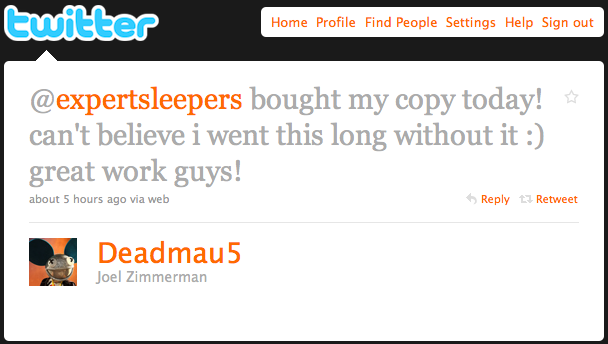Expert Sleepers t-shirts now available
Two new modular stores
* Clock Face Modular in Japan

* Muff Wiggler in Portland, Oregon, USA.

Expert Sleepers workshop at London Modular
We videoed it, but sadly this is a single static camera pointed at the presenter - no close-up view of the modular or screencast from the laptop. Still, if you want a general spoken overview of the Expert Sleepers software and hardware, as a change from reading specs or reviews, you could do worse than watch some of this.
Part 1 covers most aspects of the Silent Way software that do not specifically require Expert Sleepers hardware. A MOTU Ultralite audio interface is used to drive the modular for all the demos in this video.
Part 2 moves on to cover the Expert Sleepers hardware.
Glow-in-the-dark patch cables back in stock
Expert Sleepers Workshop at Rough Trade East
We videoed it, but sadly this is a single static camera pointed at the presenter - no view of the modular or screencast from the laptop. Still, if you want a general spoken overview of the Expert Sleepers software and hardware, as a change from reading specs or reviews, you could do worse than watch some of this.
Part 1. Subjects covered include:
- Basic software usage with a DC-coupled interface.
- Use of the ES-3 for audio.
- Use of the Voice Controller plug-in with the ES-3 module.
- Silent Way LFO and Step LFO plug-ins.
- Silent Way Quantizer & calibration files.
Part 2. Subjects covered include:
- The expander modules (ES-5, ESX-8GT, ESX-4CV).
- Using the expanders to trigger drum modules.
- Silent Way Sync.
- The input modules (ES-6 & 7).
- Recording and processing CVs in the computer.
- Polyphony.
- Max/MSP externals.
XFadeLooperCM feature in Computer Music
The feature also includes a (heavily edited!) interview with your truly. For the record, here’s the full text that I submitted:
- what inspired Crossfade Loop Synth?
Back in 2002, I was transitioning my mostly hardware studio setup to a more software-based one (something I've since mostly reversed - but that's another story). Time-stretching & granular resynthesis was all the rage at the time - things the new-fangled software instruments could do which traditional hardware generally couldn't. As a result, finding a sampler instrument that actually did work like an old hardware unit seemed surprisingly hard.
At the same time, Apple had not long released Mac OS X, and with it Project Builder (which later became Xcode). Previously, software development on Macs involved buying a development environment; now it was available for free. So there was no longer a reason not to dabble.
So, to satisfy my own musical needs, and enabled by the new software ecosystem of OS X, I decided to have a crack at writing a plug-in.
The result, Crossfade Loop Synth 0.1b, was released in December 2002.
- what challenges were involved in its creation?
Despite being a reasonably experienced developer at the time, I'd never before worked on a Mac, so that was all new. Also, for reasons that aren't completely clear in retrospect, I decided to do it as an Audio Unit (buying the whole Apple shebang hook line & sinker, I guess), and the AU SDK was very immature at the time. Fortunately some AU pioneers had put their work up online so I was able to learn from example.
Crossfade Loop Synth v2 (2004) was the second (I think?) plug-in of mine to use my new graphical UI framework, originally created for my additive synthesis instrument Minky Starshine. There was still lots of learning going on at that time.
Crossfade Loop Synth v3 (2007) was the real challenge. Applying analogue VCO concepts like pulse width modulation and hard sync to sampled material was great fun, if your idea of fun involves lots of hard work and head-scratching. And the effect version - being able to record into the sample buffer while playing notes (at any speed, in either/both directions) - was the real head-f***.
- what do you think of other software samplers?
The only one I've ever used much is VSamp (http://www.vsamp.com). That's what I use if I want a traditional multi-sample of something vaguely realistic - it comes with a nice free library of orchestral staples. I mean, it's a tiny tiny thing compared to modern multi-GB romplers, but it works well for what I do. Otherwise, I just use Crossfade Loop Synth. Or a Live drum rack I guess would be the only other time I use a sample instrument.
It strikes me that there's very little emphasis on actual sampling in modern instruments. Just on playing samples back.
- do you have a favourite hardware sampler?
Roland S-330. A fantastic bit of kit - I used one for years back in the 90s. Its 'alternating' loop mode was the inspiration for the feature of the same name in Crossfade Loop Synth v2, and really the reason I wanted to create a sampler instrument in the first place. I used that all the time. It really was a unique thing at the time - a 1U rack box but you could plug in a mouse and a monitor, and see your stuff up on a screen. No editing through a tiny LCD window on the box itself. Really revolutionary.
- do you have any tips for readers using the instrument?
Buy the full version! :)
Do try the 'alternating' loop mode, especially on pads.
If you have a volume dip at the loop point, try the different Crossfade Types (Equal Gain/Equal Power).
Go nuts with Hard Sync.
Overall - the sample is just fodder for the instrument to create sound from. Don't just play it back, pure and simple. See what else you can make with it!
Video: Silent Way Soundplane
Expert Sleepers Silent Way and Madrona Labs Soundplane on Vimeo.
Demo of using a Madrona Labs Soundplane instrument with Expert Sleepers Silent Way and a modular synthesizer.
Video: new OSC features in Silent Way v2
Silent Way v2 beta 5 OSC demo on Vimeo.
A demo of the new OSC features in Silent Way v2 beta 5.http://www.muffwiggler.com/forum/viewtopic.php?t=64648
Module Overview page added
More Silent Way user videos
ES-1 coming soon to Analogue Haven
Silent Way gets a high profile user
New Silent Way tutorial for Digital Performer
New Silent Way tutorial for Logic Pro
New Silent Way tutorial for Ableton Live
New Silent Way tutorial for Cubase
Video: CV Generator iPhone app and EMS Synthi
Tiptop Z8000 as oscillator
This is a pretty unconventional usage but it proves the point that as long as the Silent Way Voice Controller can send out a CV and get a waveform back, it can calibrate it, and doesn’t really care how that waveform was generated or controlled by the CV.
More details are here.
Video from Silent Way user: SH-101, Dark Energy
- Roland SH-101
- Dopefer A-111-5 (Dark Energy)
- Dopefer A-137-2 Wave multiplier II
- Roland MC-202
Silent Way CV Input and CV To OSC video
Video/tutorial: Silent Way and Numerology
The tutorial is here. An excerpt follows:
This video shows how to use Expert Sleeper's Silent Way Voice Controller with Numerology. The Silent Way group of plugins allows you to use a "DC capable" audio interface as a CV control source for analog synthesizers. There are a number of advantages to this approach:
Easy, reliable oscillator calibration for better tuning overall.
When generating CV values for automation, you are no longer limited to the 127 steps of MIDI CC messages. This allows you to generate very smooth and accurate control values.
You do not have to worry about "saturating" a hardware MIDI interface by sending it too many messages at once.
As of version 2.2, Numerology provides integrated support for Silent Way by including direct hardware audio input and output routing in the module. This makes setup very quick, as you don't have to create separate I/O channels to route audio around, as you do in some other hosts.
Video shows Silent Way with MOTM/homebrew synth
Also of interest in this video is the audio interface, which is a Frontier Design Tango modified by Adam himself for DC-coupled operation. He’s documented the mod here.
Analogue Bundle available
The Analogue Bundle combines the analogue synth controller Silent Way with two analogue-sounding delays, Augustus Loop and Little Spacey.
The bundle is priced at $90, saving $37 on the price of the plug-ins bought separately.
A summary of all the currently available bundles and pricing is here.
Product bundles and holiday discounts
The bundles are as follows:
Ultimate Bundle
Includes Augustus Loop v2, Crossfade Loop Synth v3, Little Spacey v1, Meringue v2, Minky Starshine v1, Oomingmak v1, and Warbler v1.
Regular price: $140 (37% saving), Holiday price $100 (55% saving)
Delay Effects Bundle
Includes Augustus Loop v2, Little Spacey v1, and Meringue v2.
Regular price: $65 (33% saving), Holiday price $50 (48% saving)
Instruments Bundle
Includes Crossfade Loop Synth v3, and Minky Starshine v1.
Regular price: $55 (29% saving), Holiday price $40 (49% saving)
Creative Effects Bundle
Includes Oomingmak v1, and Warbler v1.
Regular price: $35 (27% saving), Holiday price $25 (48% saving)
These bundles may be purchased via the Web Store or using the Licence Manager. Note that if you buy a bundle via the Licence Manager it will not automatically update & activate the individual products in the bundle (which is its normal behaviour for single product purchases). You'll need to wait for the order confirmation email and then enter the serial numbers manually.
Silent Way sample Live sets updated
Silent Way mentions on other sites
* OSCulator blog - In A Silent Way
* Navs Modular Lab - three posts, here
Thanks to Camille and Navs.
PotD - Analog Heart, Digital Mind by navs
More Silent Way demo videos - CV Input and CV To OSC
The final one is particularly fun - driving software on an iPhone from a modular synth CV.
Further Silent Way compatibility updates
Edit: oops, false positive - the ADA8000 does not work after all. Sorry if you were getting excited.
More modules added to Silent Way compatibility page
Oomingmak audio demos posted
Silent Way polyphonic setup demo videos
Silent Way working with Yamaha CS-30 (Hz/V)
New video shows Silent Way, Cubase, Pro-One, ARP Odyssey
Expert Sleepers Running Sequential Pro-1 and Arp Odyssey in Cubase 5
Follow Expert Sleepers on Twitter
Silent Way working with Alesis IO/26 and SH-101
Silent Way compatibility chart updated
Update: also added TipTop Z3000, Plan B Model 15 and Doepfer A-111, courtesy of KVR user deastman.
Update 2: added Sequential Circuits Pro-One, courtesy of KVR user WMP.
Silent Way works with Doepfer A-110
Silent Way is running from within Ableton Live to control the pitch of my Doepfer A-110 oscillator and trigger my Doepfer A-140 ADSR via a Motu 828. The pattern at the end is generated by Numerology.
Silent Way works with Livewire AFG and MOTU 828
Silent Way is running from within Ableton Live to control the pitch of my Livewire AFG oscillator and trigger my Doepfer A-140 ADSR via a Motu 828. The pattern at the end is generated by Numerology.
Rolled AL: another Augustus Loop script
Read about and download it here.
Extensive Augustus Loop/FCB1010 looping tutorial published
Ever since I figured out how to remote control clip recording in Ableton Live 7 over midi, which was about a year ago, I’ve been trying to build the “ultimate computer based loop station”. I’ve built increasingly more complex Live Sets utilized all sorts of routing tricks and midi conversion scripts and always ended up sort of discontent, because my setups could not be operated effectively with just the 10 switches and two pedals my Behringer FCB1010 midi controller provided. No matter what I tried, I always seemed to end up staring confusedly at the floor board wondering where the hell I was while my potentially brilliant musical idea vanished into thin air.
Then I stumbled over Expert Sleepers Augustus Loop 2 which provided a completely programmable midi control environment and I knew this would give me all I needed to come up with a controlling setup I could use to actually control my loops. The main remaining problem now was that if I used more than one loop the FCB1010 out of the box wouldn’t give me any feedback on what loop I was operating on. Then I found out about the unofficial Uno firmware upgrade (http://www.ossandust.be/). I had a friend burn the downloaded image file on an eeprom chip and was now able to operate the unit in “stompbox mode”. In short, this makes it possible to have one row of buttons on the FCB1010 act as pedals that operate independently of the selected patches in the other row. Now, I can select a loop to control by stepping on one of the buttons in the lower row and the LED on this button stays on even when I press buttons in the upper row to manipulate the loop.
I have written my own lua midi script and gui for Augustus which I’ve been able to extend even further since Os, its ever helpful developer, has built in some event timing support. So, for the first time since I discovered the joys of live looping I’m very content with my setup. That’s why I’m making it public here. Maybe someone finds it useful, too. And hopefully I’ll get to making more actual music now instead of working on my setup (well, one can dream).
Mystery visitors
Can anyone enlighten me? What was published on September 23 that referenced Expert Sleepers? Post a comment on the blog, or email me, if you know.
Blog now supports comments
Welcome to the new Expert Sleepers website
As well as looking nicer, this one has an important new feature - a blog (with RSS feed) for news and product updates. If you use any Expert Sleepers plug-ins, I recommend subscribing.